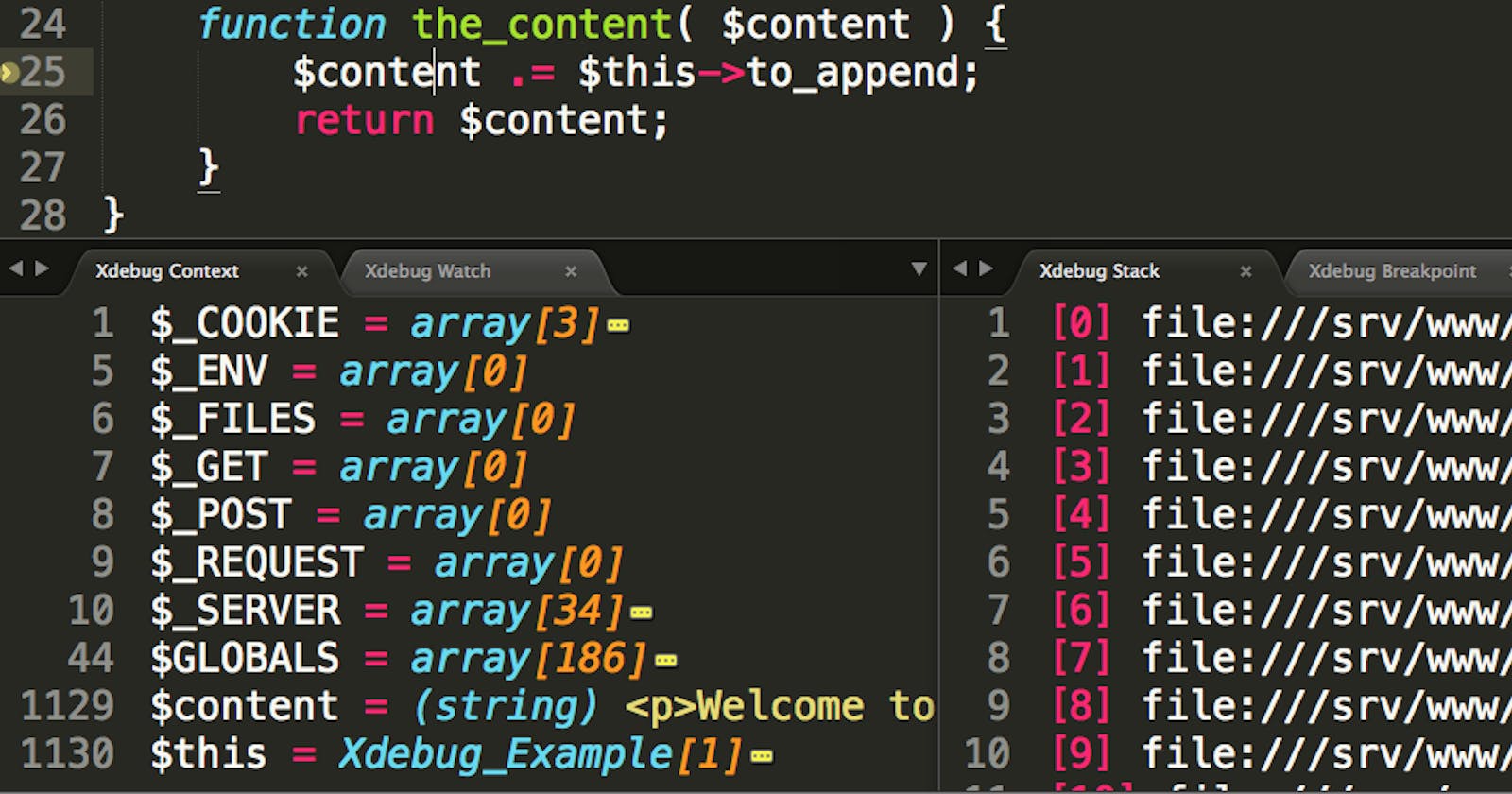Xdebug deepens debugging PHP apps and websites to a level you can’t receive from the manual process of using code level var_dump()
Get your php.ini
Next output your php.ini information into a file or place you can get the information from. I like to save mine to a file called php-info.txt
sudo php -i > ~/php-info.txt
Use the Xdebug Wizard
Send the text file information into the wizard at Xdebug Wizard. Then follow the instructions the wizard supplies.
Install php-xdebug
This will connect the php with xdebug to the editor also you can configure like editors and remote configurations.
Debian based distributions( Debian, Ubuntu, Linux Mint)
sudo apt install php-xdebug
Arch Linux
sudo pacman -Sy xdebug
Edit xdebug.ini
Now edit the xdebug.ini
sudo nano /etc/php/7.0/mods-available/xdebug.ini
Then paste the following configuration
xdebug.remote_autostart = 1
xdebug.remote_enable = 1
xdebug.remote_handler = dbgp
xdebug.remote_host = 127.0.0.1
xdebug.remote_log = /tmp/xdebug_remote.log
xdebug.remote_mode = req
xdebug.remote_port = 9005 #this can be modified
Restart the services
sudo systemctl restart php7.0-fpm
sudo systemctl restart nginx
Configure the editor
In my case, I am using Sublime Text 3 so installed xdebug package using package control
Restart the sublime text.
That’s all. You have configured Xdebug successfully !!!
If you have any issues, Just comment below